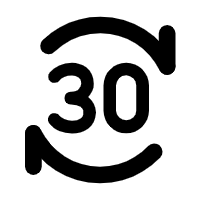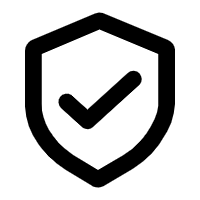FAQ
How to use the gps tracker?
Step 1. Download APP
Search for APP in the App Store or Google Play.
Step 2. Register and Log In
Open the APP, tap "Get Started" to register, Enter your email for a verification code, set a password. After registration, log in with your email and password.
Step 3. Bind Your Device
After logging in, tap the "+" icon to bind device. Enter your device’s IMEI or scan the QR code to complete device binding. Then Power on the Device.
Step 4. Purchase a subscription plan
Please choose a subscription plan for your GPS tracker to activate the device and enjoy our global positioning service.
Step 5. Use the Global Tracking Feature
On the device homepage, tap the "Real-Time Location" menu to view your device’s current position on the map.
If any unexpected issues arise, please feel free to contact us with your IMEI number.
Our Email: Support@Lncoon.com
You may also Join WhatsApp Group for further assistance.
GPS tracker Offline. How to Troubleshoot Step-by-Step?
Below is a professional troubleshooting process (sorted by priority) to resolve common GPS tracker offline issues. Follow the steps in order for efficient problem localization:
1. Troubleshoot Basic Hardware – Charge, restart the device, or verify power connections
2. Troubleshoot Service Subscription – Check if the service subscription has expired
3. Troubleshoot Signal Environment – Inspect network signal & move the device to an open area
If the issue persists: Provide your device’s IMEI number to receive technical support
GPS tracker often offline or weak signal. Why place it in an open area?
GPS trackers work by receiving radio signals from satellites. These signals require unobstructed straight-line transmission and have poor penetration—any obstruction will cause problems:
1. Metals (e.g., car trunks, metal boxes) and thick concrete completely block signals, making the device go offline. Tall buildings and trees cause signals to repeatedly reflect and refract; weakened signals fail to meet the number of satellites needed for positioning, leading to weak signal or offline status.
2. Open areas (e.g., car roofs, open parking lots) have no such obstructions. The tracker can quickly receive enough satellite signals, and there’s no need for frequent satellite searching—this also saves power and extends battery life.
Simply put, open areas let the tracker receive satellite signals smoothly, fundamentally resolving offline and weak signal issues.
What should I check before ordering?
We recommend ordering any product from Lncoon.com with the help of our customer service team for a smoother experience.If you prefer to purchase directly, please carefully verify the following details to avoid potential issues:
1. Compatibility with your intended use country: Confirm factors like the device’s network frequency bands, adapter model, and service nodes (to ensure it works locally).
2. Need for supporting items: Check if the product requires pairing with other accessories (e.g., adapters or SIM cards). If yes, either order them together or prepare your own in advance.
3. Inventory & shipping timeline: Ensure the product is in stock and the estimated shipping time meets your needs.
How can I track my order?
Can I return the device if I’ve already activated it?
1. First, please review our refund policy to understand the detailed terms and conditions.
2. When contacting us for a return/refund, please provide your order number and device IMEI number, and clearly state the reason for your return.
3. We will then provide a suitable solution based on the specific circumstances of your request.
Can the subscription plan be canceled? How do I cancel it?
Should you wish to switch to a different subscription plan or cancel your current one, simply contact us to handle the upcoming renewal—please be sure to provide your IMEI number when reaching out.
Our Email: Support@Lncoon.com
You may also Join WhatsApp Group for further assistance.
How to use the gps tracker?
Step 1. Download APP
Search for APP in the App Store or Google Play.
Step 2. Register and Log In
Open the APP, tap "Get Started" to register, Enter your email for a verification code, set a password. After registration, log in with your email and password.
Step 3. Bind Your Device
After logging in, tap the "+" icon to bind device. Enter your device’s IMEI or scan the QR code to complete device binding. Then Power on the Device.
Step 4. Purchase a subscription plan
Please choose a subscription plan for your GPS tracker to activate the device and enjoy our global positioning service.
Step 5. Use the Global Tracking Feature
On the device homepage, tap the "Real-Time Location" menu to view your device’s current position on the map.
If any unexpected issues arise, please feel free to contact us with your IMEI number.
Our Email: Support@Lncoon.com
You may also Join WhatsApp Group for further assistance.
GPS tracker Offline. How to Troubleshoot Step-by-Step?
Below is a professional troubleshooting process (sorted by priority) to resolve common GPS tracker offline issues. Follow the steps in order for efficient problem localization:
1. Troubleshoot Basic Hardware – Charge, restart the device, or verify power connections
2. Troubleshoot Service Subscription – Check if the service subscription has expired
3. Troubleshoot Signal Environment – Inspect network signal & move the device to an open area
If the issue persists: Provide your device’s IMEI number to receive technical support
GPS tracker often offline or weak signal. Why place it in an open area?
GPS trackers work by receiving radio signals from satellites. These signals require unobstructed straight-line transmission and have poor penetration—any obstruction will cause problems:
1. Metals (e.g., car trunks, metal boxes) and thick concrete completely block signals, making the device go offline. Tall buildings and trees cause signals to repeatedly reflect and refract; weakened signals fail to meet the number of satellites needed for positioning, leading to weak signal or offline status.
2. Open areas (e.g., car roofs, open parking lots) have no such obstructions. The tracker can quickly receive enough satellite signals, and there’s no need for frequent satellite searching—this also saves power and extends battery life.
Simply put, open areas let the tracker receive satellite signals smoothly, fundamentally resolving offline and weak signal issues.
What should I check before ordering?
We recommend ordering any product from Lncoon.com with the help of our customer service team for a smoother experience.If you prefer to purchase directly, please carefully verify the following details to avoid potential issues:
1. Compatibility with your intended use country: Confirm factors like the device’s network frequency bands, adapter model, and service nodes (to ensure it works locally).
2. Need for supporting items: Check if the product requires pairing with other accessories (e.g., adapters or SIM cards). If yes, either order them together or prepare your own in advance.
3. Inventory & shipping timeline: Ensure the product is in stock and the estimated shipping time meets your needs.
How can I track my order?
Can I return the device if I’ve already activated it?
1. First, please review our refund policy to understand the detailed terms and conditions.
2. When contacting us for a return/refund, please provide your order number and device IMEI number, and clearly state the reason for your return.
3. We will then provide a suitable solution based on the specific circumstances of your request.
Can the subscription plan be canceled? How do I cancel it?
Should you wish to switch to a different subscription plan or cancel your current one, simply contact us to handle the upcoming renewal—please be sure to provide your IMEI number when reaching out.
Our Email: Support@Lncoon.com
You may also Join WhatsApp Group for further assistance.
Self-Service Technical Support
Resolve tracking issues instantly. Most connection challenges are related to 4G LTE network status or GNSS signal environments. Use our interactive guides to restore your device performance in minutes.
Contact Professional Support
Get expert help for your LNCOON devices. Our team provides real-time assistance for JimiLife App setup, Geo-fence configuration, and advanced hardware troubleshooting.
WhatsApp Group
Human Customer Service
Chat with Us
We offer 24-hour chat
Send us Email
Support@Lncoon.com