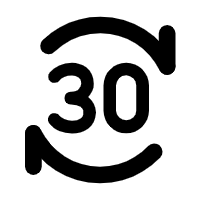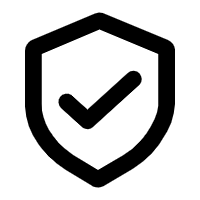GPS tracker Offline. How to Troubleshoot Step-by-Step?
Below is a professional troubleshooting process (sorted by priority with explanations of technical principles) to resolve common offline issues. Follow the steps in order for efficient problem localization:
1. First, Troubleshoot Basic Hardware: Charge, restart the device, or verify power connections
If using a rechargeable gps tracker: Connect it to the original charger for at least 30 minutes, then long-press the power button (for 5-8 seconds) to restart.
If using a wired-powered gps tracker (e.g., vehicle-mounted gps tracker): Check if the power cable is loose at the device port or the vehicle’s OBD/cigarette lighter interface; use a multimeter to confirm the power supply outputs 12-24V (normal voltage for automotive devices).
• Technical Principle
When the battery voltage drops to the shutdown voltage, it will be unable to support the normal operation of the device's modules (e.g., LTE, GNSS), and satellite (GNSS) and network (LTE) communications will be cut off accordingly. Restarting the device after charging resets its signal processing modules (e.g., GPS chip, cellular modem) and re-establishes connections with satellites/base stations.
• Pro Tip
Avoid using non-original chargers—overvoltage may damage the device’s power management chip, leading to persistent offline issues.
2. Second, Troubleshoot Service Permissions: Verify if the service subscription has expired
Log in to the corresponding tracker management APP/web platform (e.g., Lncoon IoT App), navigate to "Device Details" or "Subscription Management," and check the expiration date of the data service (e.g., 4G/LTE cellular data) or positioning service.
If expired, renew the subscription through the platform’s payment channel, then restart the device to activate the service.
• Technical Principle
Most GPS trackers rely on cellular networks (e.g., 4G, NB-IoT) to transmit positioning data to the cloud platform. An expired subscription will block the device’s access to the cellular network—even if the GPS chip receives satellite signals, it cannot upload data, resulting in an "offline" status on the platform.
• Pro Tip
When purchasing a subscription plan, check the box for the auto-subscription service in the app.
3. Third, Troubleshoot Signal Environment: Check network signal & move to an open area
Observe the device’s LED indicator: If the green or blue LED flashes rapidly (1 flash/second), this indicates "weak cellular network signal (RSSI < -105dBm) or loss of GPS satellite signal."
Immediately move the device to an open area (e.g., rooftop, open parking lot, away from high-rises/dense trees) with no metal/thick concrete obstructions, and wait 5-10 minutes for signal reconnection.
• Technical Principle
The green LED is typically the "network/GPS signal indicator" (refer to your device’s user manual for indicator definitions). Rapid flashing means the device fails to lock onto ≥3 GPS satellites (required for positioning) or establish a stable cellular connection. Open areas minimize signal attenuation caused by obstructions (e.g., metal blocks GPS signals, high-rises cause multipath effects), allowing the device to quickly lock onto satellites and base stations.
• Pro Tip
For vehicle-mounted trackers, avoid placing them in metal enclosures (e.g., trunk, glove box)—mount them on the dashboard (with an unobstructed view of the sky) for optimal signal reception.
If issues persist: Provide your device’s IMEI number for technical support
• How to Locate IMEI
Find device IMEI number (unique device identifier) on:
① The side(s) or back of the gps tracker;
② The Device page in the management APP;
③ The original product packaging.
• What We Do with IMEI
Our technical team will use the IMEI to:
① Check the device’s backend communication logs (e.g., whether it has connected to the cellular network in the past 24 hours);
② Verify satellite connection records (e.g., number of satellites locked, signal strength);
③ Confirm if the device is flagged in the carrier’s network (e.g., SIM card activation status);
④ Diagnose potential hardware faults (e.g., GPS chip failure, modem damage) if no software/environmental issues are found.
• Pro Tip
Provide the IMEI along with the "offline start time" and "symptoms (e.g., LED status)" to speed up troubleshooting.