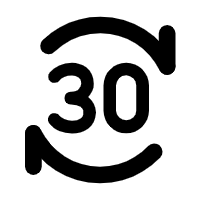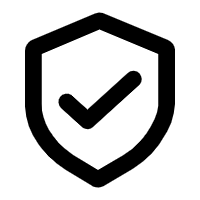Real-time precision for GPS & Bluetooth trackers.
JimiLife: All-in-One Smart Tracking App
Protect your loved ones, pets, and valuables with instant mobile alerts and seamless connectivity. Jimi Life App supported Models: A410/PB704/GP01. For Models A43/D49: If you want to transfer from LNCOON IOT to Jimi Life, please contact customer service.